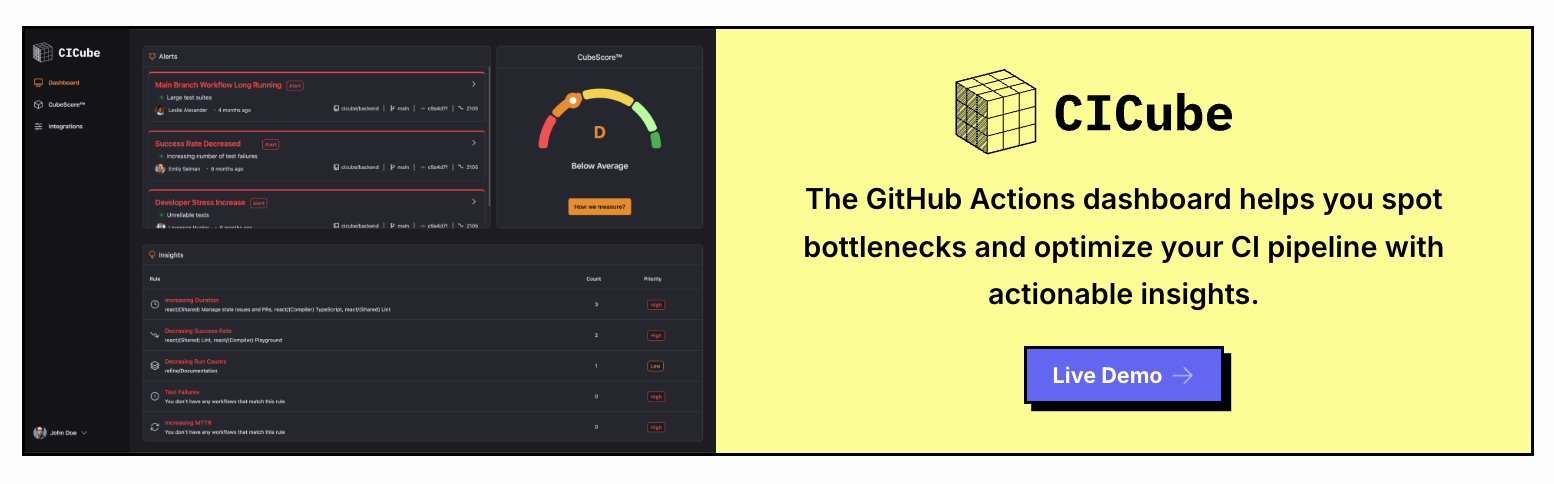Top 11 CI/CD Tools for 2024
Introduction
We wanted to give a summary of some of the best CI/CD tools available on the market. This will help us in refining our choice with respect to choosing the best for optimizations of our automation processes. Among these are Jenkins, GitHub Actions, GitLab, CircleCI, and others. All these boast great benefits and uniqueness for our needs, whether in cloud integration, support of containers, or ease of use.
A good CI/CD automatically streamlines our code integration, testing cycles, and deployments. This automation of the workflow gives us higher speed of releases at maintained quality-to put it simply, achieve the "Quality at Speed" goal. As things go really fast nowadays, this arsenal of tools has virtually become a must for reliably deploying new features and bug fixes.
1. Jenkins

Jenkins is one of the older players in the CI/CD space. With its high flexibility and vast ecosystem of plugins, it is open-source and thus often used when companies want tight control over their infrastructure on-premises setup.
Pros:
Highly versatile with thousands of plugins to suit every need.
Strong community support.
- Free to use and open-sourced, thus cost-effective. - Can deal with complex pipelines and varied build environments.
Disadvantages:
The backend requires much setup and maintenance.
The user interface feels really outdated compared to new tools.
Plugin management can get a little fiddly.
Only not good for teams looking for a cloud-native solution.
2. GitHub Actions

GitHub Actions is baked right into GitHub, so it teaches well on teams already using GitHub for version control. It gives one the ability to automate Continuous Integration/Continuous Deployment workflows using YAML files.
Pros:
If you know your way around GitHub, easy to set up.
Full integration of events happening on GitHub: commits, pull requests.
Supports matrix builds with parallel testing.
Managed on the cloud thereby reducing infrastructure management.
Cons:
Have limited support for non-Github repositories.
Large projects can get very expensive quite fast.
Some of the debugging functions are a bit less intuitive.
Monitoring GitHub Actions Workflows
CICube is a GitHub Actions monitoring tool that provides you with detailed insights into your workflows to further optimize your CI/CD pipeline. With CICube, you will be able to track your workflow runs, understand where the bottlenecks are, and tease out the best from your build times. Go to cicube.io now and create a free account to better optimize your GitHub Actions workflows!
3. CircleCI

But the popularity of CircleCI is due to the breadth of its adaptability and ease of use both in cloud-hosted and on-premises environments. It has nice integrations with version control solutions such as GitHub or Bitbucket.
Pros:
Set up fast with pre-configured environments.
Insight Dashboard for resource usage monitoring.
Offers an option for cloud and server.
Debugging via SSH access.
Cons:
Pricing does tend to be high, especially for plans aimed at enterprises.
It would be nice to expand the documentation about complicated configurations.
Occasional performance issues with large-scale pipelines.
4. GitLab CI/CD

It is part of the greater GitLab—a platform that integrates version control and CI/CD. This is ideal for teams who want a single avenue for source control, CI/CD, and DevOps in general.
Pros:
Single platform for SCM and CI/CD.
Auto DevOps capabilities target easy setup.
Allows good integration with container registries and Kubernetes.
Detailed feedback and analytics for Pipelines.
Cons:
It is resource-intensive for the self-hosted version.
Free plan has a limit on the number of concurrent jobs.
The user interface is somewhat intimidating for a first-timer.
5. Azure DevOps

[Azure DevOps] - A full suite of services such as CI/CD pipelines, version control, and project management—tightly integrated into Microsoft Azure.
Advantages:
Native integration with other Azure services.
Great for those invested in the Microsoft stack already.
Variety of supported environments and platforms.
Includes project management tools like Boards.
Cons:
Prices are relatively high.
Limited integration with third-party providers beyond the Microsoft ecosystem.
It has a steep learning curve for those new to Azure.
6. Spinnaker

Spinnaker has Continuous Delivery as the focal point, and when targeting multi-cloud environments, it's most commonly used to deploy to Kubernetes, AWS, and Google Cloud.
Merits:
Strong multi-cloud support.
Advanced deployment strategies: blue-green and canary deployments.
Integration with monitoring tools for better release management.
Cons:
Complex setup and configuration.
Requires code building through other CI tools.
Not ideal for small projects or teams without a dedicated DevOps engineer.
7. Travis CI

Travis CI has built a reputation around simplicity and GitHub integration. It's a pretty popular choice when working with open source projects, partly due to the free offering for public repositories.
Pros:
Easy to set up using
.travis.ymlfiles.Great support of open-source projects.
Broad language and platform support.
It is cloud-based, thus reducing infrastructure management.
Cons:
The free plan being very limited compared to its alternatives.
Lessened speed in building times for larger projects.
The paid plan, for private repositories, is expensive.
8. Bitbucket Pipelines

Bitbucket Pipelines integrates directly with your Bitbucket repositories and offers an easy way to automate your builds, tests, and deployments.
Advantages:
Easy setup for Bitbucket users.
Integrated into Jira for the tracking of issues.
Cloud-based, hence low effort for maintenance.
Implement Docker-based builds with Cloud Native Compiler.
Cons:
Only available for Bitbucket repositories.
Not as feature-rich as some other CI/CD tools.
Also, it tends to overdo scaling when it comes to large sets of teams.
9. Google Cloud Build

A serverless continuous integration/continuous deployment platform. This is part of Google Cloud, which is specifically designed to build, test, and deploy applications using Google's cloud infrastructure.
Pros:
Serverless architecture for scalability.
Strong integration with services from Google Cloud.
Good for applicative containerization and deployments above Kubernetes.
This supports the pay-per-use model.
Disadvantages:
Pricing can add up with heavy usage.
Lacks Jenkins's plugin ecosystem of tools.
Sometimes, documentation is a bit sparse.
10. Buddy

Buddy is a CI/CD for web developers that emphasizes simplicity and speed. It's designed to help you build, test, and ship applications faster than by hand. Offers pre-configured actions for various types of deployments.
Pros:
Extremely user-friendly interface.
Uses Docker-based pipelines and modern tech stacks.
Pre-set actions speed up the set-up process.
Ideal for small teams and projects.
Cons:
Less flexible than an already-entrenched tool such as Jenkins.
Higher prices for more developed capabilities.
Less scalable for large enterprises.
11. Argo CD

Argo CD: An open-source continuous delivery tool that provides the Declarative GitOps continuous delivery pattern for Kubernetes, and focuses on automating the deployment of an application to a Kubernetes cluster.
Pros:
Ideal for Kubernetes-centered environments.
Versioning of deployments is easier using GitOps principles.
Declarative configuration makes it predictable.
Cons:
This limits its usage to Kubernetes environments only.
Requires knowledge in GitOps.
The setting is a bit complicated for inexperienced users.
Overview Table for CI/CD Tools
| Tool | Best For | Pros | Cons | Pricing Model |
| Jenkins | On-premises flexibility | Highly customizable, strong community, free | Complex setup, outdated UI, plugin management | Free (Open Source) |
| GitHub Actions | GitHub users | Easy setup, cloud-managed, matrix builds | Limited non-GitHub support, risk of price escalations | Free and Paid Options |
| CircleCI | Scaling flexibility | Pre-configured environments, SSH debugging, Insights | High costs, less detailed documentation | Free and Paid Options |
| GitLab CI/CD | Unified platform | All-in-one DevOps solution, detailed feedback, Auto DevOps | Resource-heavy self-hosted option, limited free plan | Free and Paid Options |
| Azure DevOps | Microsoft ecosystem | Deep Azure integration, project management tools | Very pricey, limited third-party support | Free and Paid Options |
| Spinnaker | Multi-cloud deployments | Advanced deployment strategies, monitoring integrations | Complex setup, relies on external CI tools | Free |
| Travis CI | Open-source projects | Easy setup and great language support, cloud-based | Limited free plan, slower builds for big projects | Free for OSS, Paid for Private |
| Bitbucket Pipelines | Bitbucket users | Easy setup, Jira integration, Docker support | Limited to Bitbucket, fewer features compared to alternatives | Free and Paid Options |
| Google Cloud Build | Google Cloud users | Serverless, scalable, strong for Kubernetes | Costs can add up, limited plugins | Pay-per-use |
| Friend | Ease of use and speed | User-friendly, Docker support, out-of-the-box actions | Less flexible, expensive for heavy usage | Free and Paid Plans |
| Argo CD | Kubernetes deployments | GitOps model, declarative, ideal for K8s | Limited to K8s, requires GitOps knowledge | Free (Open Source) |
Conclusion
Effective CI/CD tool selection caters to effective software development and deployment selection. Each has different strengths-based team size, project requirements, and even infrastructure preference.
It's all about what exactly your team's needs boil down to. It is about weighing in your current technology stack versus the amount of control you need to retain, your budget, and levels of sophistication required for the deployment workflows. Coupled with the right tool to pair those needs, your development speed can increase astronomically while the errors go down, deploying high-quality software to its users.
But investing in the right CI/CD solution is more than just the automation of something; rather, it is to empower your team toward the stuff that really matters: building and delivering great software. Every tool will give a different balance of features. When done right, the Continuous Integration, Continuous Deployment pipeline will become competitive leverage expected to drive growth and innovation.