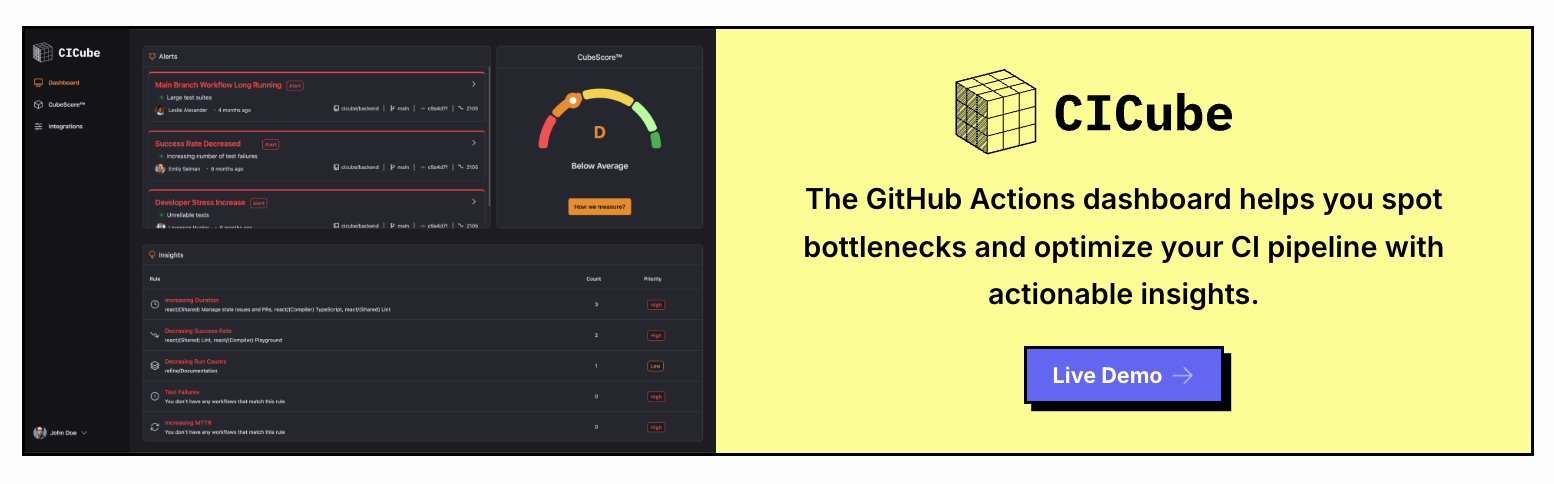How to Use kubectl port-forward for Secure Application Access in Kubernetes
Introduction
In Kubernetes, services are typically isolated within clusters, making it challenging to directly access internal applications during development or debugging. Port forwarding offers a convenient way to connect a local port to a specific port on a pod running in the cluster, allowing access to internal services like databases without exposing them publicly. This technique is invaluable for debugging, testing APIs, or inspecting services.
Prerequisites
Before we dive into the details of using kubectl port-forward, ensure the following:
You have a Kubernetes cluster (v1.10 or later).
The
kubectlcommand-line tool is configured for your cluster.PostgreSQL client installed on your local machine.
Example: Connecting to a PostgreSQL Server in Kubernetes
Let’s assume you have a PostgreSQL server running in your Kubernetes cluster, and you need to connect to it from your local machine for debugging or testing purposes.
1. Create a PostgreSQL Deployment:
To create a deployment for PostgreSQL, you can use a YAML file, or simply run:
kubectl apply -f https://k8s.io/examples/application/postgresql/postgres-deployment.yaml
2. Check Pod Status:
Ensure the PostgreSQL pod is running:
kubectl get pods
3. Expose the PostgreSQL Service:
Create a service to expose PostgreSQL on the cluster network:
kubectl apply -f https://k8s.io/examples/application/postgresql/postgres-service.yaml
Monitoring GitHub Actions Workflows
CICube is a GitHub Actions monitoring tool that provides you with detailed insights into your workflows to further optimize your CI/CD pipeline. With CICube, you will be able to track your workflow runs, understand where the bottlenecks are, and tease out the best from your build times. Go to cicube.io now and create a free account to better optimize your GitHub Actions workflows!
Check the service status:
kubectl get service postgres
4. Forward the Local Port:
Now, use kubectl port-forward to forward your local machine’s port to the PostgreSQL pod’s port (5432 is PostgreSQL’s default port):
kubectl port-forward service/postgres 5433:5432
This command forwards your local port 5433 to the PostgreSQL service's 5432 port inside the cluster, enabling you to access PostgreSQL locally.
5. Connect to PostgreSQL:
Once the port is forwarded, use your local PostgreSQL client to connect:
psql -h localhost -p 5433 -U <your-username> -d <your-database>
6. Run a Simple Query:
Verify the connection by running a simple SQL query, such as:
SELECT version();
How Does kubectl port-forward Work?
This is done by executing the kubectl port-forward command through the Kubernetes API server, which establishes a secure tunnel between your local machine and the Kubernetes pod. It ensures that traffic to the local port is forwarded securely to the correct pod's port so you can work with services inside the cluster as if they were running locally.
Use Cases for kubectl port-forward
Debugging Applications: Access applications running in pods for debugging without external exposure.
Database Access: Inspect or manipulate databases like PostgreSQL directly from your local machine.
Testing Web Applications: Forward ports to view web applications running in Kubernetes pods locally.
API Testing: Forward API ports to test and interact with internal services from your local machine.
Best Practices
Production Use: A connection should not be forwarded in a production environment unless the connection is secured.
Limit Exposure: Always bind to
localhostunless there is a need to provide exposure of services externally.Use Secure Authentication: secure sensitive services, such as databases, with strong authentication.
Conclusion
kubectl port-forward is an essential tool for developers and DevOps engineers when working with Kubernetes clusters. It provides an easy and secure way to access internal services like PostgreSQL, without needing to expose them publicly. Whether you’re debugging, testing APIs, or accessing databases, port forwarding allows you to interact with services as if they were running locally. While highly useful during development, it should be used cautiously in production environments to avoid unintended exposure. By following best practices, you can leverage kubectl port-forward to enhance your workflow and streamline access to cluster resources.